Standard Operating Procedure for Real Time Online Monitoring Of the Effluent & Emission Monitoring System
1. Basic Requirement For Industries For Online Connectivity
a. Industry should set up online monitoring system.
b. The online monitoring system should be separate for Effluent, Emission and Ambient Air Quality Parameters.
c. For uploading the real time data, Maharashtra Pollution Control Board has published and API document on website.
d. URL of MPCB: www.mpcb.gov.in
2. Connectivity Procedure to MPCB server:
a.Visit www.mpcb.gov.in
b. Go to ONLINE CEMS tab
c. If your industry is not registered then kindly register your industry by clicking on “REGISTER”
d. Once you register parameters of industry, MPCB Common Software team will verify the parameter details and will register the industry on MPCB server.
e. Once the industry is registered on MPCB server, MPCB Common Software team will send you CSV file (required for online connectivity), user ID and Password (for monitoring)
f. If your industry is already registered then for monitoring the data kindly click on “Log In”
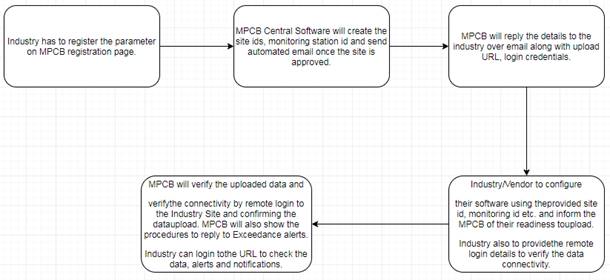
3. Name and format of the uploaded data to the Central Server:
a. The uploaded data will be transmitted using HTTP REST interface to the provided URL
b. The zip file containing the metadata and data should be uploaded. The format is defined in the Open API Document.
c. Each zip file should be uploaded per monitoring station. (Sample zip file is attached at the end of the document)
4. Frequency of the File which is being uploaded
a. Transmission has to be at 1 Minute frequency. Average data with poll frequency of 10 seconds for 1 minute to be captured and sent.
b. If Transmission is not done within 15 minute, then it should be posted as delayed data
5. Data Transmission Mechanism
a. There is no FTP based transmission. All upload has to be HTTP Rest based transmission
b. The URL will be provided once the registration of the site is completed in MPCB server.
6. Generation of IDs:
a. The ID’s will be generated by the MPCB Common Software Team and available through the registration link. Once the server side registration is completed, the system will create the site and the corresponding ID’s and send back to industry in email. Usually, it will take one day to process the site_id creation as it goes through the verification and approval process.
7. Nomenclature for Naming the Data File:
a. Zip file containing data and Metadata file
b. File name to be à SiteID_MonitoringID_UploadTime.zip
i. Sample file name: site_663_ETP_20180316000001.zip
c. Data should be uploaded per Monitoring Station.
8. Test the data before uploading to MPCB server:
a. Using HTTP REST interface, we can test the authentication and Data file before uploading to MPCB server using below mentioned URL:
i. http://onlinecems.ecmpcb.in/mpcb/realtimeUploadTester
9. Possible errors while data upload and Response from the server:
1. For Header:
a. Possible Errors and solution:
i. Timestamp in header is wrong.
1. Error Message:
a. ERROR 1006 TYPE4
2. Response from the server:
a. Timestamp Mismatch in Header
3. Solution:
a. Timestamp in the header should be in real time (not in past or future time)
b. Sample timestamp is: 2018-03-22T12:02:21Z
ii. Authorization is wrong:
1. Error Message:
a. ERROR 1002
2. Response from the server:
a. Issues or missing header Authorization.
3. Solution:
a. Authorization should have following mandatory fields:
b. Authorization should have the following format: BASIC <ENCRYPTED_AUTH>
c. ENCRYPTED_AUTH should have the below format. This string should be encrypted using AES key and the parameters.
d. site_id,software_version_id,time_stamp_data,AES Key
e. site_id: Unique Site Id provided by the Maharashtra Pollution Control Board for each site for authentication
f. software_version_id: Software version set by the Central Server for the industry
g. timestamp: Timestamp should be in TZ format: 2018-03-22T12:02:21Z
h. AES Key: Use the AES Key which MPCB has shared with Industry.
iii. Site_ID is wrong:
1. Error Message:
a. ERROR 1006 TYPE3
2. Response from the server:
a. Site ID Mismatch in Header
3. Solution:
a. Vendor should use the exact site_ID which MPCB has provided to industry.
b. Key:’siteid’ and value:”site_234”
iv. Missing Header in Request:
1. Error Message:
a. ERROR 1004
2. Response from Server:
a. Missing Header
3. Solution:
a. Provide Header in proper encrypted format. Header cannot be empty.
v. Invalid Request in Header:
1. Error Message:
a. ERROR 1006 TYPE7
2. Response from the server:
a. Invalid Details in Request. Error in Encryption.
3. Solution:
a. Use exact site_ID, encryption key and timestamp in header.
2. For Data Files:
a. Possible Errors and solution:
i. Zip file is missing:
1. Response from Server:
a. No attachment found. Please upload zip file containing the data, Upload will not be completed without attachment.
2. Solution:
a. .zip file should be present while upload.
b. Zip file should have two files:
i. Metadata file (Contains information about data)
ii. Data file (Contains data)
ii. Zip file is empty:
1. Response from Server:
a. Error in file object. File object is empty.
2. Solution:
a. Create the zip file with data file and metadata file
iii. Data is missing in zip file:
1. Response from Server:
a. E3 file object error.
2. Solution:
a. Add the encrypted data in data file and upload the zip file.
iv. Timestamp is not proper in data file:
1. Response from Server:
a. Timestamp not in proper format.
2. Solution:
a. Timestamp format is: yyyymmddhhmmss
v. Timestamp in the data file is in Future:
1. Response from the server:
a. Time Difference, Time is in future time.
2. Solution:
a. Add time in the data file in real time (time should not be in past or future time)
vi. Time difference is more than allowed time:
1. Response from Server:
a. Time Difference is more than allowed time. Use Delayed upload.
2. Solution:
a. Allowed time for real time data is 15 Min. If the time difference is more then upload the zip file in Delayed upload.
vii. Time difference is less than allowed time:
1. Response from Server:
a. Time Difference is less than allowed time. Use Real Time Upload.
2. Solution:
a. Allowed time for real time data is 15 Min. If the time difference is less then upload the zip file in Real Time upload.
viii. File name is not proper or data is not present in data file:
1. Response from server:
a. File object is empty or file name is not present.
2. Solution:
a. File name should be in proper format:
<site_ID, monitoring station name, timestamp>
10. Sample .zip file